We are at a pivotal moment as far as collaborative internet experiences are concerned. Due to current shelter in place situations across the world, there are many products releasing ‘long pending and debated’ collaboration features. It indicates a clear raise of use in collaborative features for specific experiences such as video watching, gaming, work and etc.

Below are a few examples of present collaboration feature landscape:
-
Collaborative video watching:
Instagram’s watch Party
Hotstar’s live streaming chat & quizzes
-
Collaborative Games: https://www.twitch.tv
Individual, small scale games like - https://www.drawasaurus.org/
House party joining epic games to make games collaborative - Reference
-
Collaborative Work
Zoom, Microsoft Teams, Google Meet, Zeplin and etc.
Below is an idea I propose internet browsers to offer. A co-browsing mode where each webpage or app can be used on the internet with context specific collaboration features enabled. Let’s call such framework / product suite as “co-browse”. Such experiences can be monitized well interms of advertisements In short -
Co-Browse - Surf, watch, play & work collaboratively on the internet.
-
Browse the web together
-
Watch your favourite videos with friends [C-watch/Watch party]
-
Play games with your friends [Co-play]
Read the news, posts, books, discuss with your interest groups, react..everything instantly from your phone or desktop browser. The Internet is more fun and productive!
Let me assume there is an imaginary browser BrowserZ. Below is how a press note descibes it’s collaborative product suite. I will also touch upon some monetization oppurtunities for such experiences by involving app developers, OEMs and advertising ecosystem as well. This is really important to drive adoption from developer community.
Press Release Note (Consumer facing)
BrowserZ announced their new product suite “Co-browse” which enables collaborative usage of the internet. This lets internet users browse web pages together with friends, watch photos and videos collaboratively, read and comment on books with other readers and play games in a multiplayer mode. This is available as a chrome and firefox plugin, Android/iphone app for all general purpose usage. Also, selectively available as an in-app/in-page offering for premium publisher’s websites and mobile apps.
Users can create public/private rooms, invite others for a co-watchig/co-reading or multi-player gaming sessions. Or, leave their comments or reactions on selected pages.
Below are a few anecdotes -
Seema, a housewife from New York says “I missed watching movies with my college friends from India. Now, we watch videos on youtube and prime video collaboratively through co-browse’s watch party mode. This is more fun and we feel connected back again. I also watch favorite chef videos and funny tiktok videos with my family group and don’t count on hours. Also, I receive useful tips and offers through notifications.” “My husband is an avid reader of books and he has his co-readers club with whom he reads all his science fiction stories and keeps sharing with me some thoughts of others”, she adds.
Ryan, a BD manager from Dublin says “I manage a geographically spread sales team of size 20 across 4 countries. We use co-browse to run our weekly review meetings. It’s very productive and easy to use.”
Tom, a fresh grad intern from CA says “I love playing small games on my phone and while travelling to work. Co-play helps me to play my favorite short duration games with others who are interested. We challenge each other and keep getting better at it. I receive useful tips through notifications.”
Press Release Note (Publisher, App developer & OEM facing)
BrowserZ announced their product suite “co-browse” for publishers, app developers and OEMs to make their users collaborate while going through their content. This is available as a set of easy to integrate APIs/SDKs for publishers who want to make their content more collaborative for the users and drive high engagement and repeat users. In the free version of the product suite, developers can choose various widgets/features that can be integrated in their web and mobile app. They can customize the ad placeholders and frequency. publishers can also use the free notifications features to promote new content among readers. The paid version of the suite lets publishers disable ads, run promos, gamify usage with rewards and etc.
John, GM of XYX says “We integrated BrowserZ’s co-browse reactions and notifications into our app on mobile and we see that we have 10X new traffic with 4X higher repeat users. Also, our ad revenues went up by 2X in the last 3 months.” , “overall, i received multiple positive notes from my partners and customers for awesome browse and video watching experience”, he adds.
Sample Usage Flow/features:
-
Chrome/Firefox extension: A user can click on the “co-browse” icon from any page he is on to be able to enter co-browsing mode. This creates a private room with a shareable link. Users can share this with pre-existing groups or with individuals by copying this link or inviting. Alternatively, users can always join some existing public rooms to co-watch/play any topic.
-
An invitee who received a link to watch/play can join by clicking on the link and providing a name.
-
Mobile app: Users see either co-browse app or click on the “co-browse” icon on all app screens to enter the same mode.
-
Users can watch videos/photos, read an article or play any game. They are given some default features if the owner of the site/app is not from premium co-browse publishers. The options depend on the nature of the activity (game/video/webpage) and can be customised by the room owner.
-
Below are a few features (not limited to):
-
Group chat
-
Comments & Reactions/emojis
-
Bookmarks
-
Notes (private & shared)
-
Video/audio calling (enabled limitedly)
-
Invite more users
-
Usage history/timeline
-
In-app / browser based notifications (Relevant & Sponsored)
-
Customizable reactions widget and Social widget.
-
By default comments, messages have some minimal, in-context native advertising. Additionally there is some real estate for Ads reserved.
-
Premium Publishers: Premium publishers can enable their web pages and mobile apps for co-browsing and customize features to suit the nature of content. They are provided with ad-revenue share. Also, ads can be disabled upon a few terms.
-
There are some gamification based features available for premium publishers which help drive better engagement and rewards to users who initiate co-browsing.
Indicative CX:
Co-Browse Icon:
Similar to google cast icon, this icon shows up on every page or mobile app if a co-browse app/extension is installed. For publishers who are co-browse enabled, no installation is required. Example - Co-browse icon on a video.

Mobile - Enter Collaboration mode
Mobile sample:
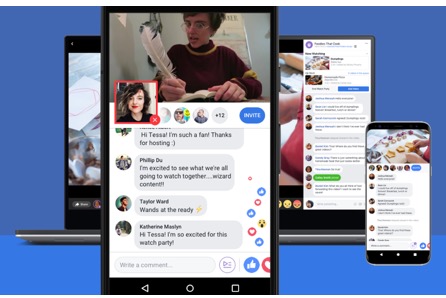
Mobile - Co-watching a video/image/webpage
Desktop sample:
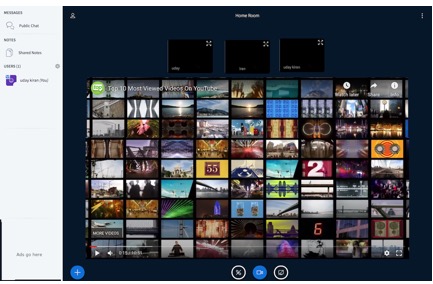
Desktop - Co-watching a youtube video
Advertising/Monetization Opportunity:
-
Strategically, this let’s media.net place ads on almost any web site or mobile apps that people use. As we know the webpage/app content, this lets us be able to target better with contextual advertising.
-
Native ads can be placed in reactions, comments, chat messages. There can be many such placeholders identified.
-
Co-watch and co-play happen for longer durations and ads can be rotated every X seconds or based on some events, giving us more opportunities.
-
Notifications are used for organic reasons such as inviting people to join a room, remind of something, share content. This is another gateway for promotions, product offerings etc.
-
Publishers/App developers want this to drive better engagement for their apps and increase time spent on apps. Also, the reactions widgets can be placed within the app/webpage for comments, likes and etc..
-
Premium publishers get a few additional, premium features which are paid.
Marketing/Distribution:
Co-browse suite can be distributed as either a unified product or multiple micro products, depending on the user activities and publisher needs. a few of them listed below.
-
Default free offering, common across web with all features (Chrome extension, FF extension, mobile app)
-
Co-watch for all video streaming sites and apps. (Looks similar to- hotstar’s live streaming experience, instagram’s watch party)
-
Co-play for gaming (Similar to drawsarus or simplified twitch)
-
Co-read/Co-surf (Collaborative browsing, note sharing, comments, bookmarking for articles and books)
-
Co-work (Zoom+Flock style co-working, meetings app, productivity tool)
-
Reactions widget, social widget for premium publishers.
-
Co-browse website/app with popular rooms, trending etc…